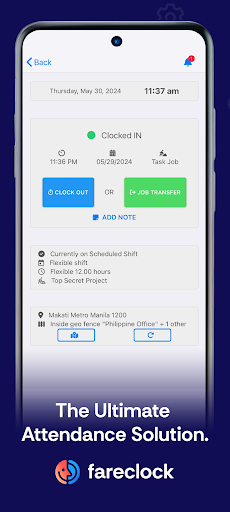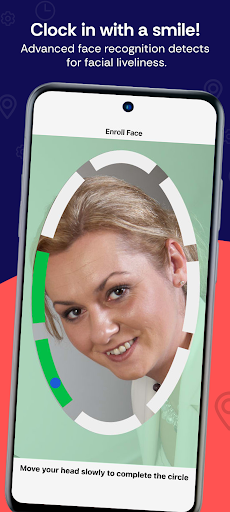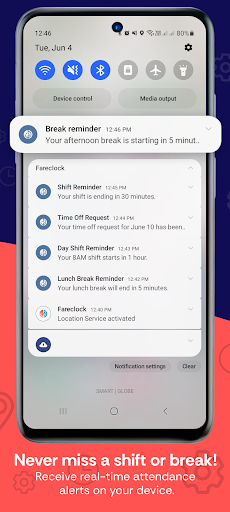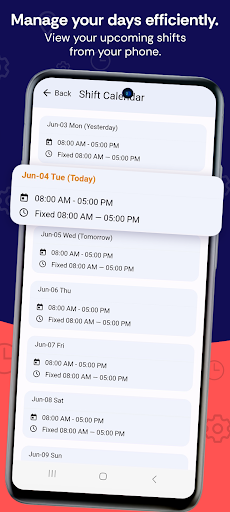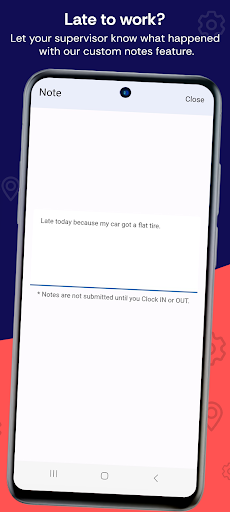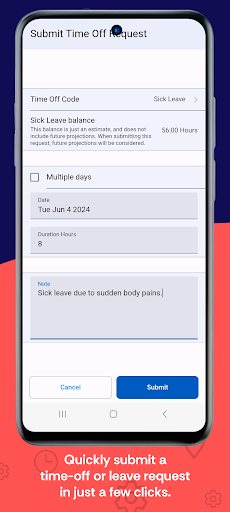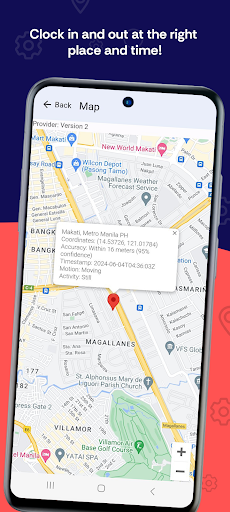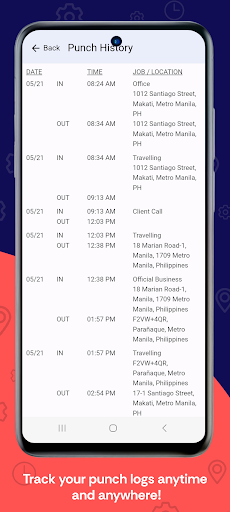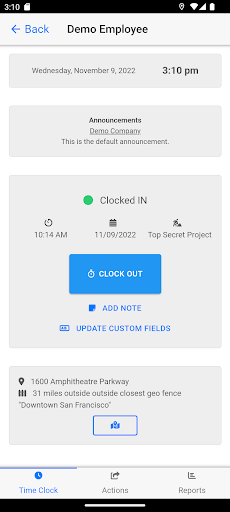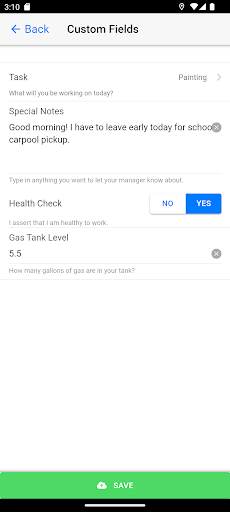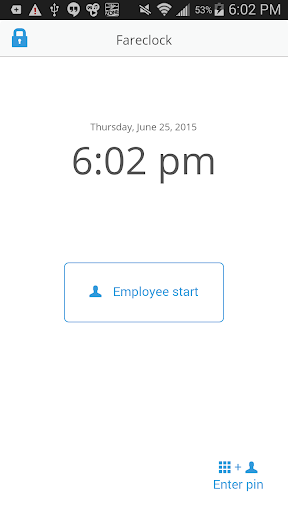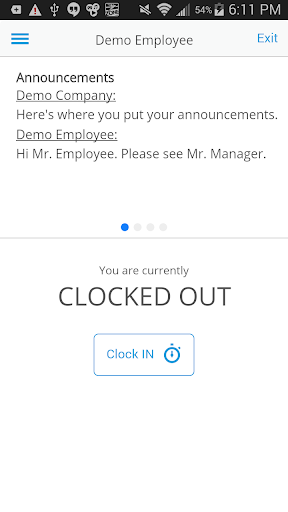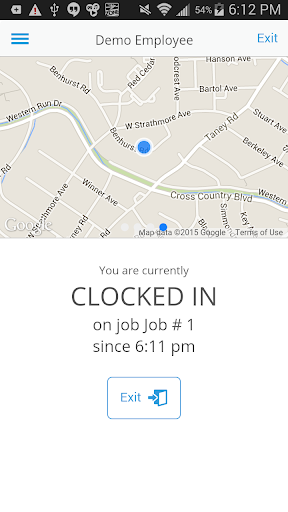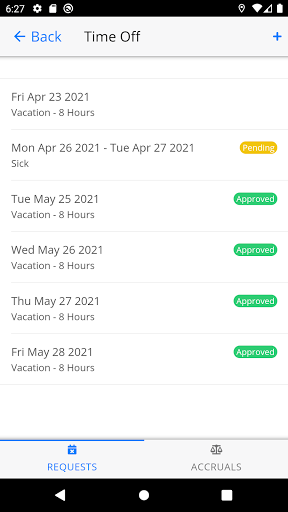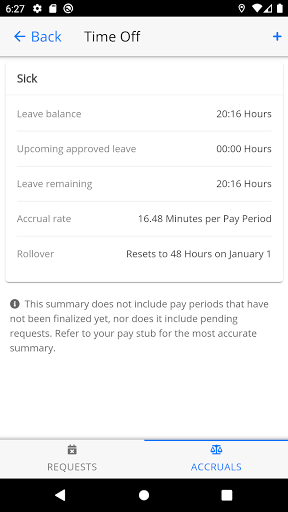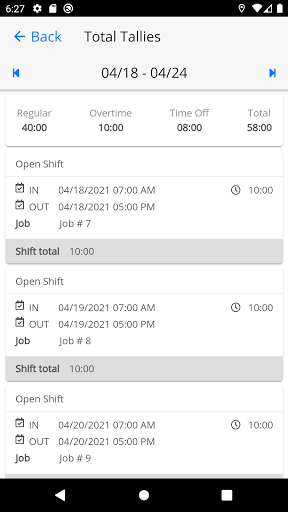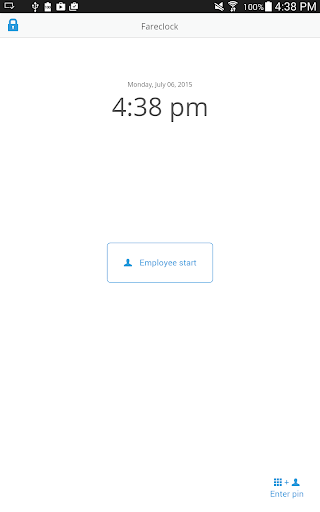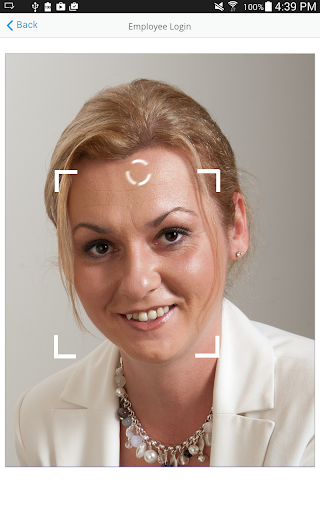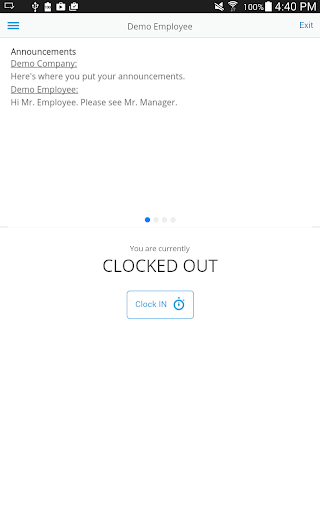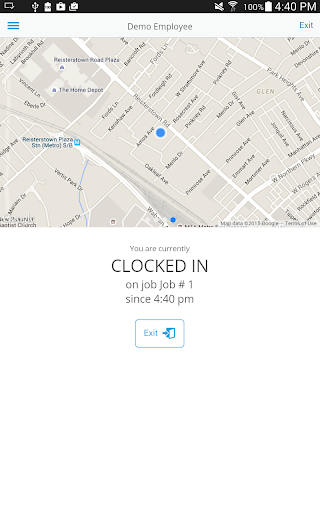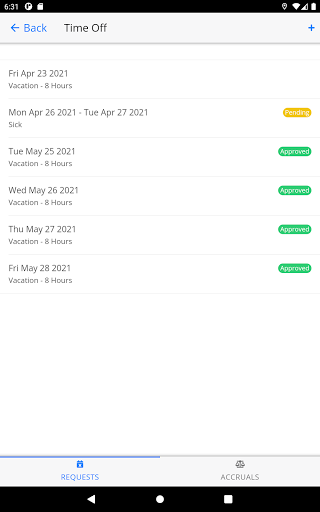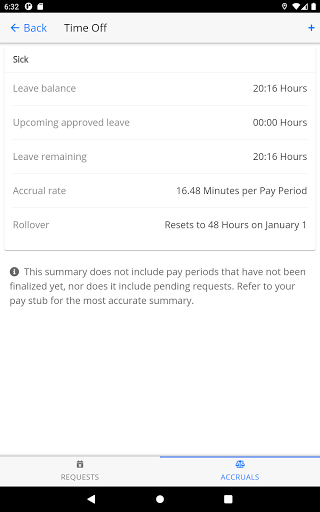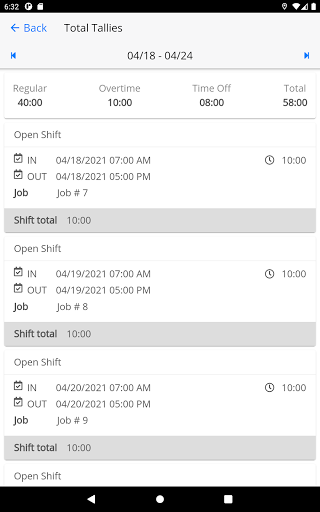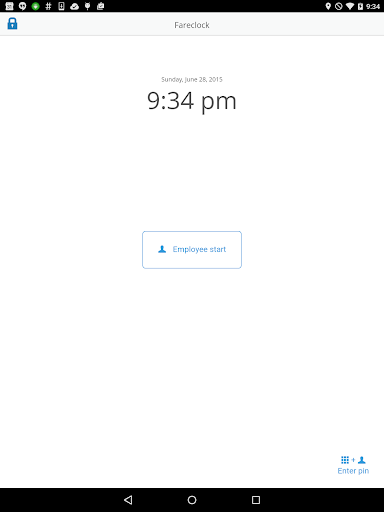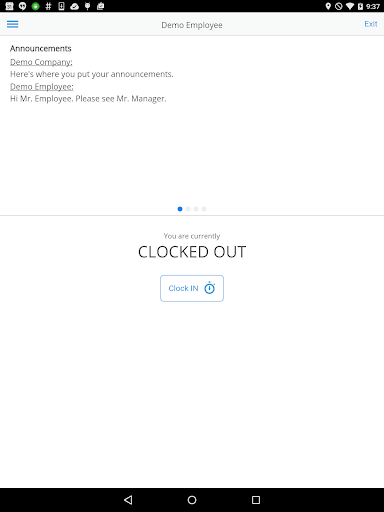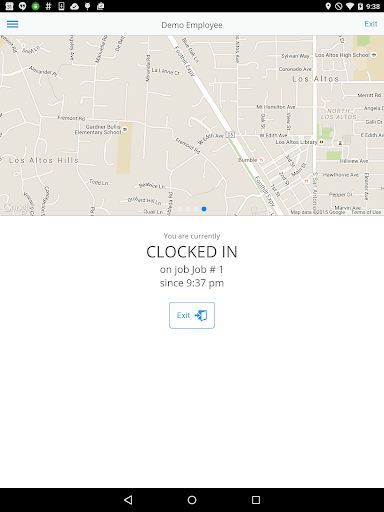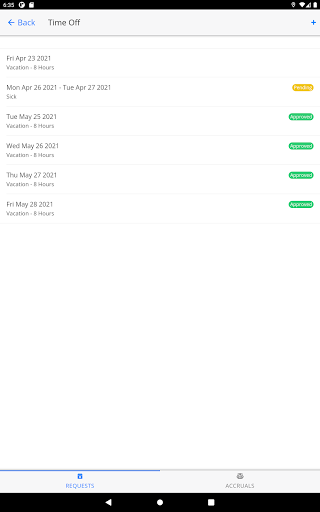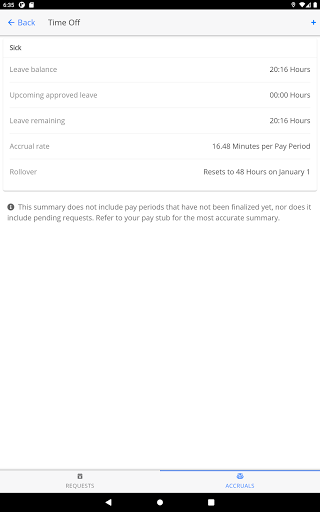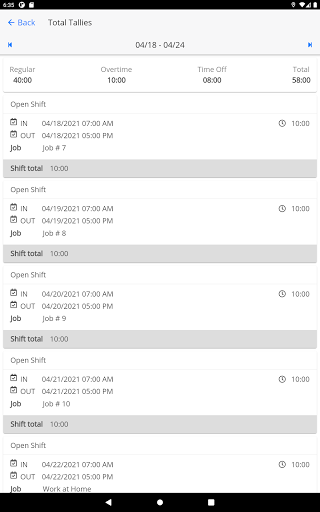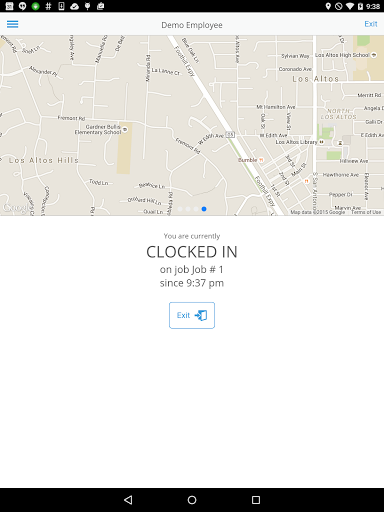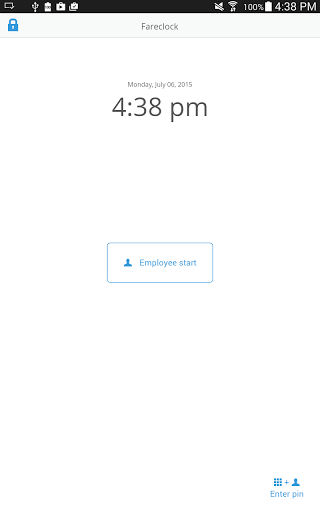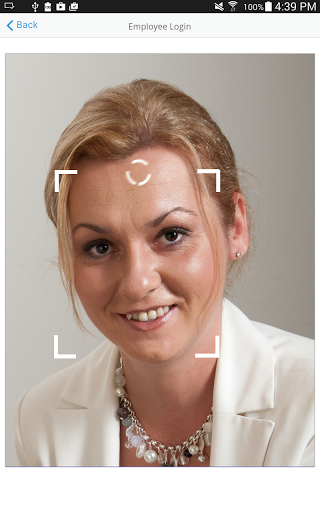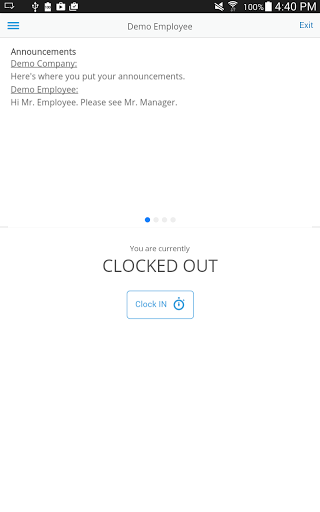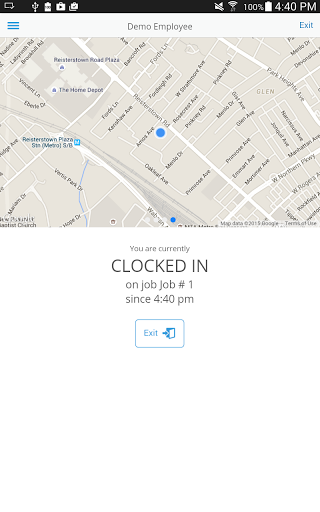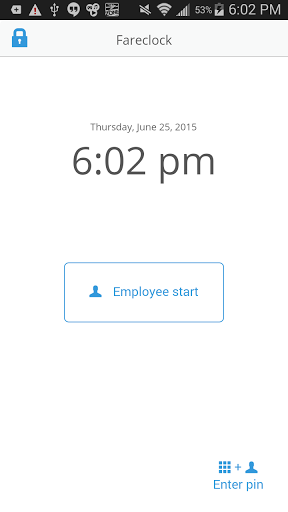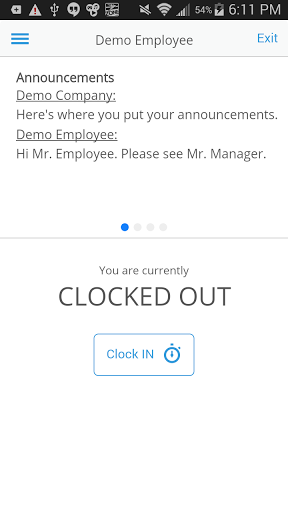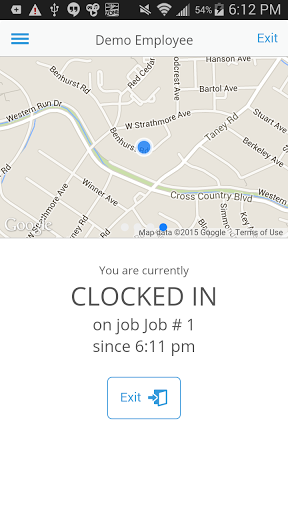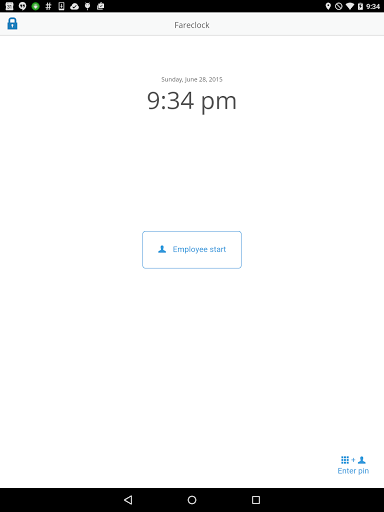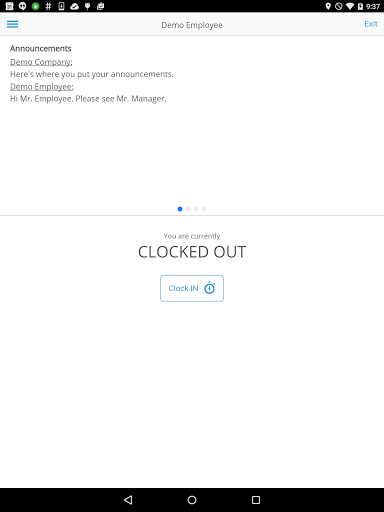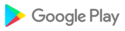Fareclock transforms and redefines how businesses manage attendance: seamlessly, efficiently, and confidently. With our comprehensive suite of tools and features, we promote honest timekeeping practices, streamline workforce and payroll management, and optimize productivity.
With features like facial recognition, geofencing, smart scheduling, custom report fields, and powerful payroll calculation tools, we can empower your business functions through innovation that meets simplicity without sacrificing efficiency.
Automate Timekeeping, Control Attendance!
Specialties/ Features:
1. Mobile Time Clock App - Group time clock kiosk and/or personal time clocks on workers' phones
2. Time and attendance management software
3. Time Card Automation
4. Attendance Compliance (Attendance Infractions)
5. Workforce management - Real-time alert notifications, shift reminders, and custom worker announcement.
6. Worker Multi-Shift scheduling - Calendar-based schedule, shift classes, breaks, and rounding rules
7. Time Off Management and Accrual Tracking (Sick, Vacation, and Service Incentive)
8. Payroll Calculator and Management - Overtime, pay wages and pay codes
9. Payroll Integration with Accounting Software
10. Facial Recognition Authentication
11. Geo-fencing, Geo-location tracking, and Breadcrumb navigation capabilities
12. Cloud-based technology
13. Job Costing - Jobs, job categories, job phases, cost codes, and cost centers
14. Customizable Reporting Formats - Custom fields for users and shifts, exportable to CSV, Excel, and PDF formats
15. API Access for Custom Integrations - Synchronize with multiple online payroll and HR services
System Requirements: Any Android device with a front-facing camera that runs Android version 4.1 or later. But Android 8+ to run the latest version of our app.
Note: This application requires you to have a Fareclock account.
Support Email: support@fareclock.com
* custom field yes/no labels
* auto worker login idle exit option
* bug fixes and quality improvements
Bug fixes
New in 3.0.0:
* Redesigned punch screen
* Custom punch fields
* Spanish translation
Bug fixes
New in 3.0.0:
* Redesigned punch screen
* Custom punch fields
* Spanish translation
* More job costing access permission options
* Roll call filter by job
* Admin can view worker's phone number and email
* Redesigned screens
* Faster data synchronization
* Bug fixes, quality and performance improvements
* More job costing access permission options
* Roll call filter by job
* Admin can view worker's phone number and email
* Redesigned screens
* Faster data synchronization
* Bug fixes, quality and performance improvements
* Bug fixes, quality and performance improvements
* Bug fixes and performance improvements
- Option to only partially lock job costing to device, e.g. lock job, but allow worker to select job phase.
- Sign in with Apple ID.
- Options to hide worker punch history, total tallies, and Help menu button.
- Bug fixes and under-the-hood improvements.
- option to Clock IN using QR code
- updated admin screen for employee list
- bug fixes and under-the-hood improvements
- fix bug causing sporadic session reset when updating from older version in a specific scenario
- fix bug in personal device setup
New in 2.9:
- workers can request Paid Time Off
- changes to face detection
- bug fixes
* option for administrator to choose email sign-in when accessing employee list
* bug fixes and performance improvements
- redesigned Setup page, including support for choosing among multiple organizations
- more granular permissions for administrator-protected functionality
- other "under the hood" improvements
Bug fixes and performance improvements
- Auto-punch can skip directly to job costing or punch code list
- Employees can clock IN on new devices before first sync is complete
- Bug fixes
- new Punch Codes feature
- enforce Days Off policy even when offline
- other "under the hood" improvements
- new Punch Codes feature
- enforce Days Off policy even when offline
- other "under the hood" improvements
- add address of GPS location to punch
- local mode and fixate job settings can be managed from cloud too
- bug fixes, including fixing camera orientation on certain devices
* Option to require time clock be online in order for employees to punch* Security options to block rooted Android devices and/or devices that attempt to fake GPS location* Ability to lock a time clock device to a particular job* In-app sign-up for new customers* Fix Google sign-in* Bug fixes